Although Dota 2 is Valve’s free-to-play MOBA, hero cosmetics, Battle Passes, Dota Plus, and other content included with the game are all sold for real money. Sometimes we know how much money the community spends on this type of content. For example, players have spent $150 million on The International 10’s Battle Pass.
If you are one of the buyers of Dota 2 content, you may have wondered how to calculate the amount you have spent so far. Here’s what you need to do to find out how much money you’ve spent in Dota 2:
By logging into your Steam profile and following these simple steps, you can realize the amount you spend in Dota 2 and avoid the hassle of manually tracking every purchase you make in the game.
- Open Steam and move to your profile.
- From your Steam profile, click on the ‘Badges’ tab in the middle right.
- Find Dota 2 in this list and click on “How do I earn card drops?”
- Below “How do I earn card drops,” you can see how much money you have spent in the game.
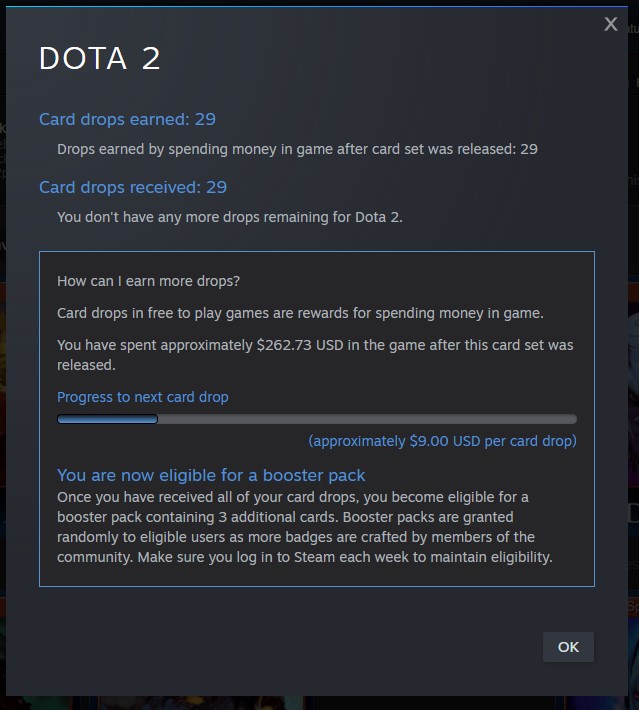
The amount you will see on the screen shows the money spent on the purchases you make in-game. This does not include money spent on Dota 2 item purchases on the Steam Community Market.
The Battle Pass offers some exclusive content that is usually only available for a short time. It also holds treasures for not only the item you want, but also a variety of special sets and items that you can unlock.
In addition, users who purchase Dota Plus can not only unlock special hero sets and items, but also access other features, including hero and item recommendations.



